How to get useful KPIs on Prestashop

Monitoring key performance indicators (KPI) is essential to measure the effectiveness of an e-commerce site. Prestashop offers a statistics module that allows you to track these KPIs. However, due to its shortcomings, it is important to prefer a module that works properly to obtain useful KPIs. In this article, we will explain how to make the most of the statistics module offered by Op'art to obtain relevant KPIs on your Prestashop online store.
Understand the key performance indicators (KPI) and their usefulness for your Prestashop store.
If you run an online store on Prestashop, it is essential to understand key performance indicators (KPIs) and their usefulness for your business. KPIs are quantitative measures used to evaluate the performance of a company. They can be used to evaluate the overall or specific performance of a department or activity.
The Prestashop statistics module proposed by Op'art is a powerful tool that allows you to track and analyze your sales performance in real time. This module provides accurate data on sales, turnover, conversion rate and much more.
One of the key benefits of the statistics module offered by Op'art is that it provides a complete view of the entire sales process, from the moment a customer visits your site to the final purchase. This allows Prestashop online store owners to understand the critical aspects of the customer journey and optimize their experience so that they are more likely to buy again.
Using the data provided by the statistics module offered by Op'art, you can also quickly identify what is working well in your online store as well as what needs to be improved. For example, if you notice that some products are selling better than others, you can adjust your marketing strategies to put more emphasis on these popular products.
All in all, if you want to maximize your profits and improve the overall profitability of your Prestashop store, it is essential that you understand the key performance indicators and that you use tools such as the statistics module offered by Op art to track and analyze your business performance.
Comment utiliser le module de statistiques d'Op'art pour obtenir des indicateurs de performance pertinents et prendre des décisions éclairées pour votre activité en ligne.
Op'art's statistics module is a must-have tool for online business owners who are looking to get relevant KPIs and make informed decisions. Using this module, you can easily track your business performance and identify areas where you need to focus your efforts.
The statistics module offers a variety of features, including the ability to track your earnings by day, week or month. You can also display graphs and charts to view your data more clearly.
To use the statistics module offered by Op'art, you just need to access the interface of the module from your Prestashop dashboard. From there, you can select the criteria you want to track and customize the display according to your preferences.
By using the statistics module offered by Op'art regularly, you will be able to have a clear view on the overall performance of your online business as well as on each product or service you sell. You will also be able to quickly identify if certain actions have had a positive or negative impact on your sales in order to better adjust your marketing strategy.
Basically, the statistics module proposed by Op'art is an essential tool for all companies wishing to have a precise vision on their sales and their commercial performance.

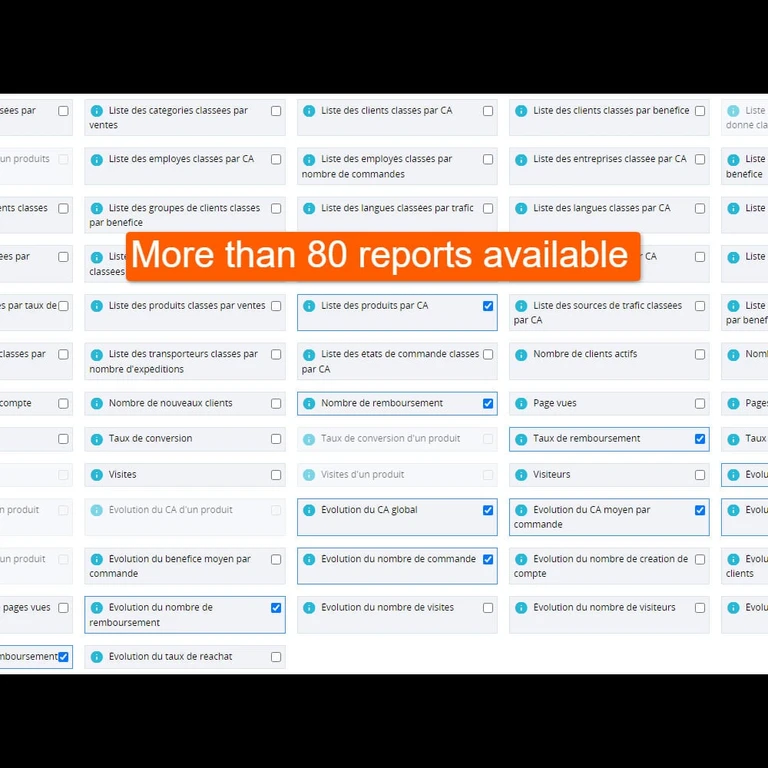
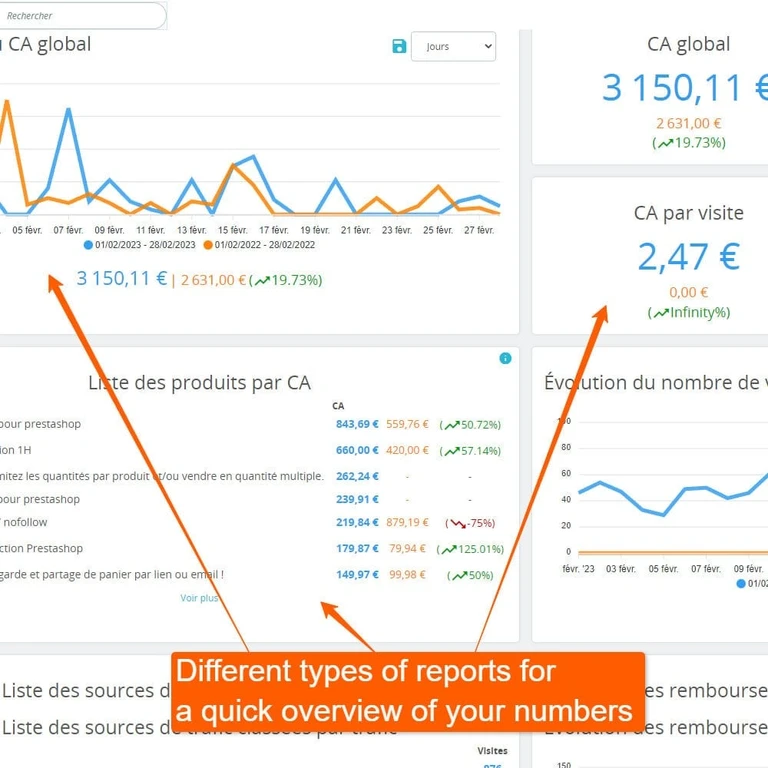
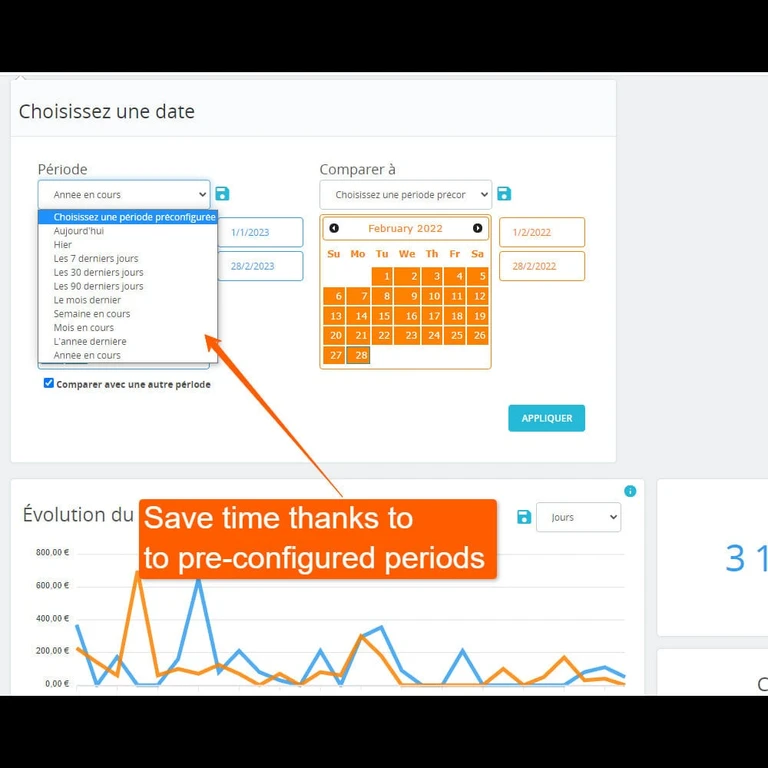
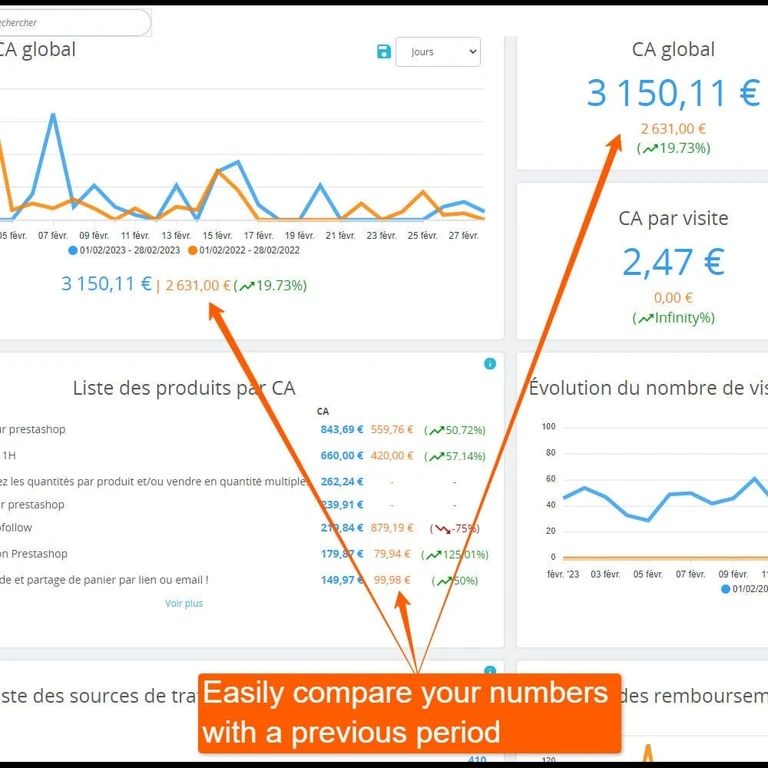
Comments